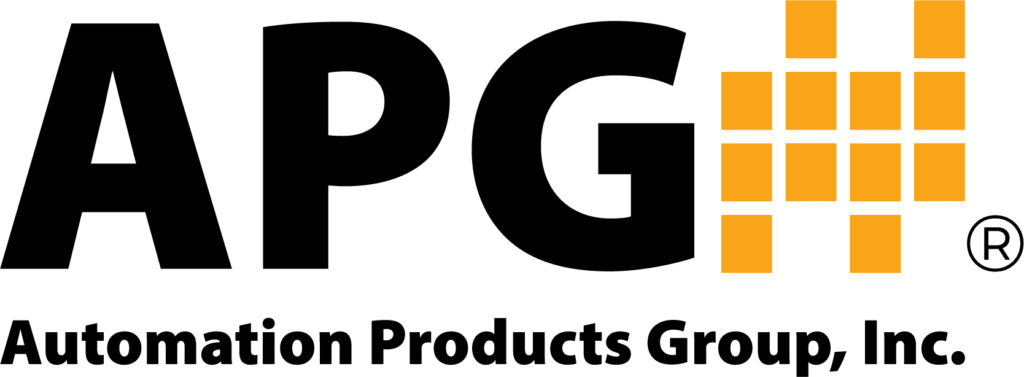How to Clean the PG5 Power Button
VIDEO DESCRIPTION
Is the power button on your PG5 digital pressure gauge not working quite as well as it used to? Learn how to get your power button working just like new in this how-to video!
VIDEO CONTENT
00:09 PG5 OVERVIEW
The PG5 is the foundation of our PG series of gauges. With tare, peak hold, and a whole list of other functions, the PG5 is a tough and versatile gauge. Although it is built to withstand the riggers of your application, the PG5 is not IP67 certified and so it must be protected from potentially damaging or corrosive environmental materials.
00:40 WHY YOUR POWER BUTTON MAY NOT BE WORKING
If your PG5 is installed in an environment where dust or other airborne particles are common, you may notice that the power button of the gauge will become increasingly difficult to engage. This problem is caused by a build-up of debris on the gauge’s power button contacts.
01:02 WHAT YOU WILL NEED TO FIX YOUR PG5
This problem is easily fixed with a screwdriver, q-tip, and cleaning liquid such as alcohol.
01:11 BEFORE BEGINNING POWER BUTTON CLEANING
Before beginning this procedure, disconnect the battery and make sure that you are properly grounded to protect against damage from electrostatic discharge.
01:22 HOW TO CLEAN YOUR PG5 POWER BUTTON
- To begin, remove the three screws securing the back of the gauge housing and remove the back housing. The circuit board is now exposed.
- Carefully remove the two screws securing the circuit board to the front housing. Do not lose the battery wire clamp.
- Turn over the gauge and remove the power button if it is stuck to the board.
- Underneath you will find the power button contact pads on the center of the board just above the LCD.
- Using a q-tip dipped in alcohol or another powerful cleaner, gently scrub the pads and surrounding area with the q-tip.
- Repeat until no more residue can be removed from the pads.
- Ensure the circuit board is dry before reassembling the gauge.
- Replace the power button in the front housing carefully replace the board in the housing and install the two screws.
- When securing the battery wires to the wire clamp, be sure that the clamp does not pinch the wires. As you reassemble the gauge housing be careful that the sensor battery wires are not pinched between housing pieces or damaged by the screws during installation.
- Reinstall the battery and battery cover before installing the center housing screw.
- Once your gauge is reassembled your power button should work like new.
03:04 WHAT TO DO IF YOU HAVE CONTINUAL DEBRIS BUILD UP
If debris build-up on you PG5 power button contacts is a recurring or on-going problem, consider upgrading to the PG7. The PG7 has an IP67 rated housing built to withstand environmental conditions and is perfectly suited for dirty environments and outdoor applications.
03:29 NEED ASSISTANCE? GIVE US A CALL
If you have any problems with this procedure or with your gauge, feel free to contact our application engineers. You can reach us at 877-373-5940 or online at apgsensors.com/contact.